Law Firms Using PracticeMaster Cloud
Whether your firm uses the long-established PracticeMaster or the newer Clio, you can learn to use both in a way that maximizes their capabilities and makes them work even better for you. Our Training & Support resources are available to help.
The most important feature that PracticeMaster has for law firms is its ability to organize case and client data. The software can easily find the file, note or e-mail that is referenced in a matter. It can also keep track of time entries and costs so that at the end of the month, billing is a simple reconciliation.
In addition, the software can automatically synchronize with other software programs. For example, it can link to accounting programs like QuickBooks, or it can integrate with LexisNexis products such as Juris and PCLaw. It can also link with programs like Outlook, Worldox and HotDocs for document management. And it can link to calendaring software such as CalendarRules, which provides automated court rules-based scheduling of appointments and tasks.
It can also store electronic documents in a secure and reliable manner. Rather than storing them on the hard drives of individual computers, which can become infected with viruses or corrupted, it stores them in a central file repository that is accessible via the internet. This allows firm employees to access files from any location, regardless of the office in which they are working. This eliminates the need to lug heavy files around, and it speeds up access time.
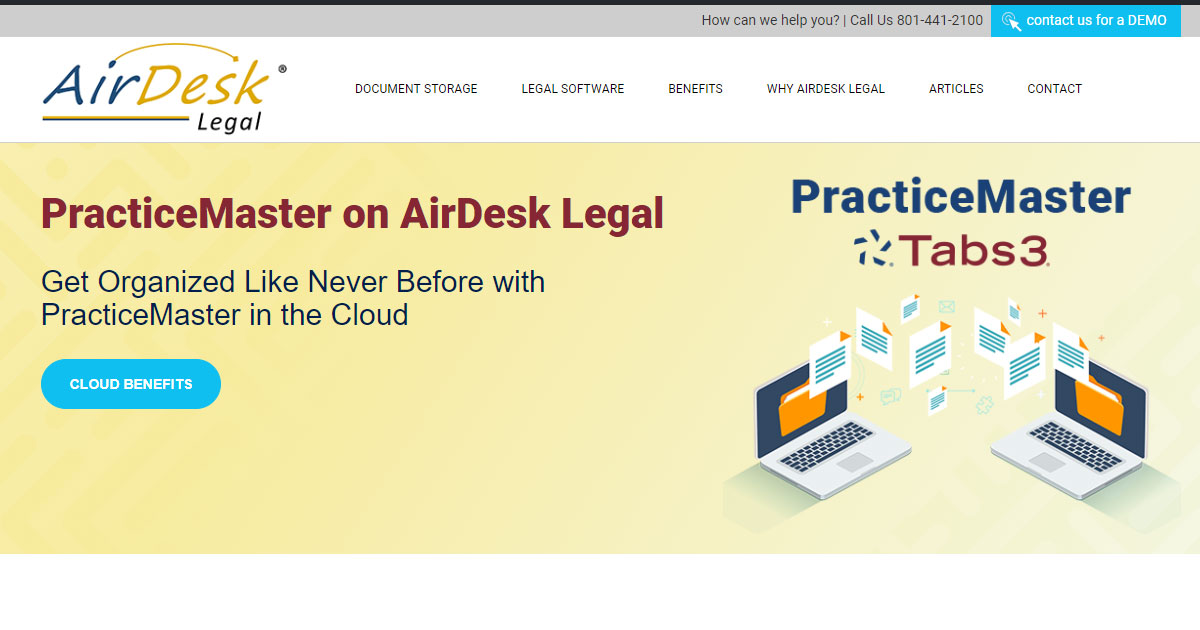
Training & Support Resources Available for Law Firms Using PracticeMaster Cloud
This can be particularly useful for firms with multiple offices, as the data is accessible from anywhere in the world where there is an internet connection. As the legal industry becomes increasingly global, it is important for firms to have the ability to work from a remote location without missing critical deadlines.
Other features that are unique to PracticeMaster include a firm-wide calendar that shows at a glance all appointments and to-do items for any matter, and the ability to quickly and accurately check conflicts of interest. It can also provide a variety of reports to help attorneys analyze their workloads, profitability and productivity.
The latest version of the software, Version 12, includes a new user interface that is more intuitive and easier to navigate. Version 12 also features improved search capabilities and the ability to create a custom practice view that displays information that is most relevant to an attorney. The software is offered in either a local installation (clients and servers in the office) or in the cloud.
If you would like to learn more about using practicemaster cloud, please contact us today. We can arrange an online or in-person demo. Our experienced staff can also assist you in determining if PracticeMaster is the right fit for your law firm. Our consultation is free and there is no obligation. If you decide to purchase, we will be happy to provide the necessary support services to get you up and running as quickly as possible.